Many bloggers and maybe you were looking at a way to add the comments box below your posts in Blogger, so I say to you in this tutorial we will learn create that through the very easy steps:
1. Go to Blogger Dashboard > Template.
2. Go to "Setting" > "Posts and comments" > we choose "Embedded" from comment location , then click on "Save settings".
That's all, Thanks for the follow-up.

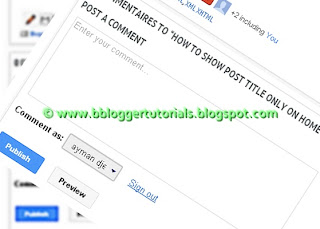
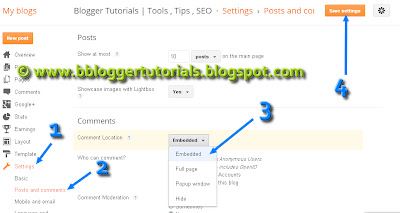
I wanted to thank for this great read!I really enjoyed reading.
ReplyDeletee-commerce consultancy
I am keen to read every post that is very informative, like yours."
ReplyDeletemobile website template
This comment has been removed by a blog administrator.
ReplyDeleteThis comment has been removed by a blog administrator.
ReplyDeleteThis comment has been removed by a blog administrator.
ReplyDeleteI was reading your post and no doubt it was really informative..I got here what i was looking for..Thanks for sharing..
ReplyDeleteTo get SEO services
,Please visit the link.
Thankyou
Lacy Brown
This comment has been removed by a blog administrator.
ReplyDeleteNice Post. Gerard Associates also offers advice in QROPS Advice, QROPS Transfers, guernsey, QROPS list and other QROPS Pension Advice.
ReplyDeleteKansas city web design quote
i already try this but nothing appears in my post..
ReplyDeleteThis tutorial to appear Comment Box in your blog.
DeleteOh it is excellent post! I'm searching such post. Learn many Important Tips About Blogging.
ReplyDeleteHi, this very nice and informative post, its useful to everyone... seo training in jaipur
ReplyDeleteIts really a very good information that you have shared.I am searching for this so long a day.
ReplyDeleteSEO Agency Bangalore
Thanks for sharing the information and I tried now its appearing in my blog.
ReplyDeleteSEO Agency Bangalore
This comment has been removed by a blog administrator.
ReplyDeleteYour posts is really helpful for me.Thanks for your wonderful post. I am very happy to read your post. It is really very helpful for us and I have gathered some important information from this blog.
ReplyDeleteSEO Course in Chennai
how to change in templates
ReplyDelete