Overcoming "An error message occurred while trying to save or publish your post. Please try again". Some time, when we want our posts to publish a frequently post an error this message appears "An error message occurred while trying to save or publish your post. Please try again". After re-check post we made, there was no error, where normally this message will appear if we mistakenly wrote any code tag, for example: we implement a feature or widget that uses the prefix <div> and they aren't at the end of the code so we close with close tag </ div> the message "An error message occurred while trying to save or publish your post. Please try again" will appear naturally as a warning error in the writing of code in our template post.
But after a while, the message just shows up without any apparent reason. How come?
Actually, the emergence of this warning is not just a problem, it's just really annoying that in 30 seconds warning continues to appear more than once ... really disturbing concentration and the view when we were making a new post.
How to get rid of this message can actually be said to be easy => Click "Ignore warning", then it will disappear instantly. So what if they come up too?
Follow these tips on "Overcoming An error message occurred while trying to save or publish your post. Please try again" the following:
1. If you believe my friend has finished writing the post and now it's time to publish, then click on the "save" (try to click the "publish" first, if it fails it has click the "save")
2. Now, please click on the part that I have marked in read the following ...
Furthermore buddy will be taken to the "all posts" (page editing all the posts, including: published posts and drafts). Here is a post that my friend who has successfully written but not yet published (illustration: draft post):
3. The next step, check the written post and click the "Publish". Done ...
Now post buddy has successfully published. If you still have problems ... please feel free to ask or comment, Thanks.




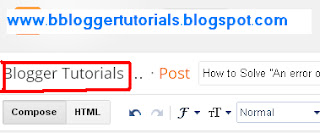


thanks its help me to post my text
ReplyDeleteYou're all welcome :) thanks for visiting!
DeleteI can't solve this problem. Don't know why this warring occur every times. For this reason, in my home page, i only get 1 post. But in setting menu, i select 5 post(as defult). Please, help me..
ReplyDeleteHello my friend,
DeleteSee the picture might help.
http://3.bp.blogspot.com/-IRgvfdg_ISU/Ue1Jn1nf1lI/AAAAAAAAABk/pYRoT27D_qI/s1600/blog.bmp
If the problem continues, it means that the problem of the template.
Can I see your blog?
I have had this exact problem... first the whole 'save and publish warning'. Then when it finally did post...only one post showed up on my homepage. That was today, October 1st 2013.... clicking on older posts brought up older posts... I did manage to publish a test post afterwards with no problems. My settings are set to have 10 posts per page... what exactly are other things that could be the problem here. My blog is http://anitakrul.blogspot.ca/
DeleteHope this helpful!!
ReplyDeletedont solve my problems
ReplyDeleteTry to focus and reread the tutorial.
Deletenice info...tq
ReplyDeleteThanks!
DeleteThanks you for tutorial.. :)
ReplyDeleteYou're welcome my Friend :>)
DeleteDoes it have anything to do with blogger template? My old template doesn't have that problem but when I switched to the current template, this error always occur. I manage to be able to publish my post after several attempts.
ReplyDeleteI do not think this problem about the new template or old, sometimes when the connection speed is weak, this defect occurs.
DeleteThank you!!
ReplyDeleteYou're welcome.
Deletemine has problems saving too !
ReplyDeleteMe too facing same issue while updating only one post which has table in it. What to do?
ReplyDeletethank you :-) worked wonderfully !
ReplyDelete